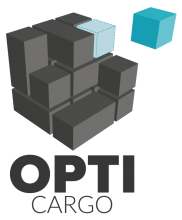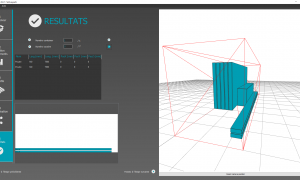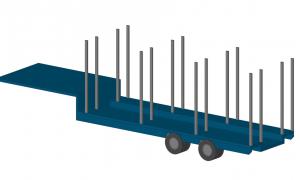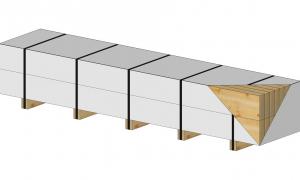Features
Specify the maximum package dimensions not to be exceeded or use standard pallets to regroup your parts. These packages will be made according to the cadwork criteria of your choice.
It is also possible to define free packages according to your own dimensions.
Unlimited number of load calculations
Priority groups for sorting the items to be loaded according to their destinations
Manual Load Plan Editor (adjust the location or orientation of each carton in the calculated load plan)
Specification of restrictions for the positioning of the elements to be loaded (do not stack, do not tilt, do not rotate, as close as possible to the centre of gravity, etc.)
Direct insertion of elements from an MS Excel file
3D cadwork connectors
Selecting your own type of vehicle or container
Creation of reports to be printed from the visualized loading plan
Space & time saving
Precise and efficient positioning of the components in the truck allows you to save on your transport costs. The load planning process with the Opticargo software saves you time and additional costs.
Better vizualization
The resulting loading plan is displayed in real time in 3D.
Our powerful 3D viewer allows you to realistically visualize the elements in the truck or semi-trailer. It only takes two clicks to create a report for printing.
Please visit our dedicated website : Opticargo